When you deploy for the first time, you will have a Microsoft Dynamics NAV environment that is configured for a single Microsoft Dynamics NAV company. The environment typically consists of a Microsoft Dynamics NAV web server instance, Microsoft Dynamics NAV Server instance, and Microsoft Dynamics NAV database. Depending on the network topology that you chose for deployment, the components will be deployed on one, two, or three computers or virtual machines.
After the initial deployment, you can begin to scale the topology by adding companies, Microsoft Dynamics NAV web server instances, Microsoft Dynamics NAV Server instances, and Microsoft Dynamics NAV databases.
Scaling Configurations
There are four basic configurations for scaling up the Microsoft Dynamics NAV environment: single-server instance, multiple companies - single database, multiple server instances - multiple databases, and multiple-tenant.
Single Server Instance
With the single server instance configuration, each company has its own computer or virtual machine that hosts the Microsoft Dynamics NAV web server instance, Microsoft Dynamics NAV Server instance, and Microsoft Dynamics NAV database. Companies or instances do not share resources.
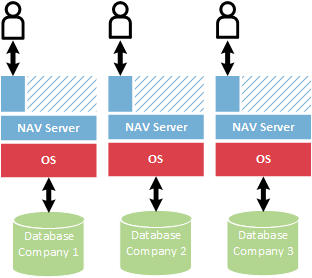
Multiple Companies - Single Database
With this configuration, companies share the same Microsoft Dynamics NAV web server instance and Microsoft Dynamics NAV Server instance, and Microsoft Dynamics NAV database on the same computer or virtual machine.
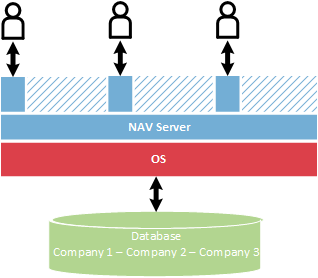
Multiple Server Instances - Multiple Databases
With this configuration, companies have their own Microsoft Dynamics NAV web server instance, Microsoft Dynamics NAV Server instance, and Microsoft Dynamics NAV database. Unlike the single-instance configuration, the Microsoft Dynamics NAV components for the companies are installed on the same computer or virtual machine.
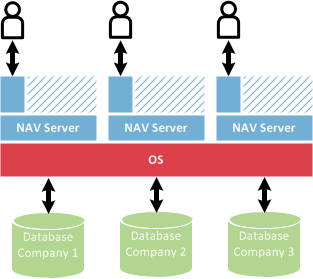
Multiple Tenants
With this configuration, companies share a Microsoft Dynamics NAV Server instance and application database, but have their own business database. The application database contains tables and information that describe the Microsoft Dynamics NAV application and is not specific to companies. The business database, which is referred to as a tenant, stores business data that is specific to the company.
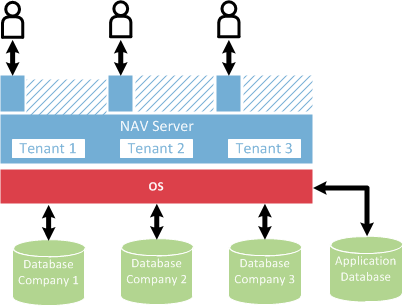
 Note Note |
|---|
| A tenant database can contain data for one or more companies. |
To support this scenario, you must configure the Microsoft Dynamics NAV environment for multitenancy. For more information, see Migrating to Multitenancy.
How to Scale the Network Topology
To scale the network topology, depending on the task, you use can use Microsoft Dynamics NAV 2017 Administration Shell, Microsoft Dynamics NAV Server Administration tool, Microsoft Dynamics NAV Development Environment, Microsoft Dynamics NAV Windows client or Microsoft Dynamics NAV Web client. The following table lists the tasks and the methods that you can use to perform the tasks.
| Task | Administration Shell | Administration Tool | Development Environment | Windows/Web client | For more information, see |
|---|---|---|---|---|---|
Add Microsoft Dynamics NAV Server instance | X | X | How to: Add a Microsoft Dynamics NAV Server Instance (Administration Shell) How to: Create a Microsoft Dynamics NAV Server Instance (Administration Tool) | ||
Add Microsoft Dynamics NAV web server instance | X | ||||
Mount a tenant on a Microsoft Dynamics NAV Server instance | X | X | How to: Mount a Tenant (Administration Shell) How to: Mount or Dismount a Tenant on a Microsoft Dynamics Server Instance (Administration Tool) | ||
Add Microsoft Dynamics NAV database | X | X | How to: Add a Microsoft Dynamics NAV Database (Administration Shell) How to: Create Databases (Development Environment) | ||
Add Microsoft Dynamics NAV company | X | X | How to: Add a Microsoft Dynamics NAV Company (Administration Shell) How to: Create a New Company (Windows or Web client) |
 Note Note |
|---|
| For Microsoft Dynamics NAV deployment on Microsoft Azure, we recommend that you establish a remote desktop connection to the virtual machines. |





